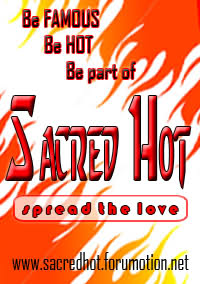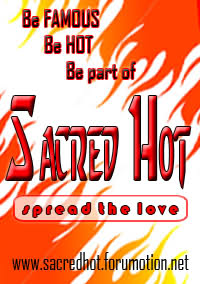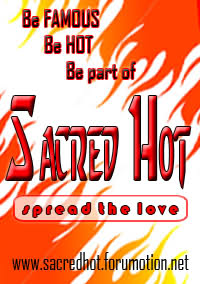colored pic:
> open the original black n white pic
> use lasso tool to select the part of the pic which we want to fill with color
- Spoiler:
> copy to new layer
- Spoiler:
> redo this action with another part (eg. collar, bground, eye, lips)
> use Hue/saturation to colorize each part
- Spoiler:
> until u have like this
- Spoiler:
> u can finalize/correct the color to make it more natural it by Burn/Dodge tool, bright n contrast
tape effect:
> make white box n set the fill opacity (39%)
- Spoiler:
> set the stroke
- Spoiler:
> set the shadow
- Spoiler:
> n then it should be like this
- Spoiler:
> duplicate/copy to new layer
> select the top layer, select erase tool, choose brush type
- Spoiler:
> erase some area, n.. whoalaa.. you have a tape now!
sana po maka2long yan ^.^