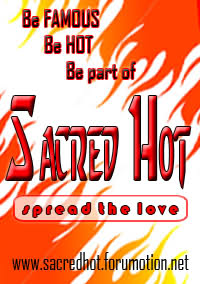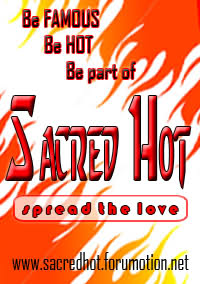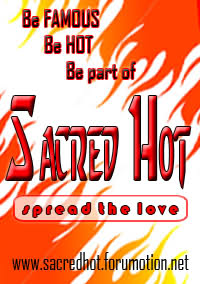| | Tutorial: Striking Text Effect Using Glows and Blends |  |
|
+13fiboy_171 fatal.errOr.exdee ت Tin Yu :) Lyn Yu :) ♥ XOXO™ ♥ YAMYAMCϋ :) 26k04v3r Msavie13 mxsyzah Eclipse louisa Timothy™ PERJOHN357 17 posters |
| Author | Message |
|---|
PERJOHN357
Member


Posts : 21
Age : 30
Location : Cebu City
> : ILY bby!
Contribution : Forum Warnings :
Reg. Date : 2009-04-08
Reputation : 5
Points : 28573
Pet : 
 |  Subject: Tutorial: Striking Text Effect Using Glows and Blends Subject: Tutorial: Striking Text Effect Using Glows and Blends  Fri Apr 10, 2009 5:18 pm Fri Apr 10, 2009 5:18 pm | |
| In this tutorial I’m going to show you how to create the image above using a combination of glows and blends in 7 steps. All the files for this tutorial are at the bottom of this post. I was watching an advert on BBC 2 (in the UK) for the new series of Heroes and it had a great animation of the number 2. Check the BBC2 Heroes website for an idea of what i’m talking about. So I thought I’d try to create something similar. Step 1 Create a new blank psd file with the background set to black. Create a new layer and fill it with a radial gradient of green/blue to black originating from the right of the image and then set the layer opacity to 30%  Step 2 Create 3 new radial fills going from red to transparent, green to transparent and blue to transparent, and place them within their own group  Step 3 Create a new layer, set the foreground and background colors to mid gray and black respectively, then go filter > render > clouds Then still on this layer go filter > noise >add noise and add noise of 4% with a gaussian distribution and tick monochromatic  Finally set this new layer to overlay with an opacity of 70%  Step 4 Create the shape of the number 2 on a new layer.  You can use one of your pre-installed fonts, however if you don’t think you’ve got the right font, draw your own using the pen tool. For the shape below I used franklin gothic font set to 800 px in size. Then converted the text into a path, and modified the individual points using the direct selection tool to a shape I was happy with. Next, I turned the path into a live selection. Lastly I filled that selection with the color black in a new layer. Add inner and outer glows using layer styles to the number 2 (double click on the layer in the layer panel). Outer glow settings:  inner glow settings:  Step 5 Using a white brush tool with 0% hardness paint strokes around the edges of the 2 on several new layers. Try experimenting with the smudge tool as well to push the paint around a bit.  Now set each highlight layer to overlay and experiment with the opacity levels to achieve a look similar to that below. For a slight color alteration I added a pale orange color overlay in layer styles to each layer.  Step 6 Create some funky lines to the rop right of the 2 on a new layer. To create these lines I used a brush set called winter breeze which you can find in the previous post 10 Groovy Brushes for Photoshop  Then create a layer mask for the new layer to hide the new lines which are visible over the 2 itself. Finally, in layer styles set a color overlay to yellow and an inner glow of mid orange and experiment with the choke and size settings to produce something like below:  Step 7 Now the final step, create a new layer yet again, fill it with black and go filter > render > lens flare and accept the default settings. Move the lens flare to an appropriate position then set the blend mode to linear dodge.  And that’s it guys yer done! credits to pstutorials and me! The site where the 2 exists.lol! http://www.bbc.co.uk/drama/heroes/ | |
|
  | |
Timothy™
Member


Posts : 9
Age : 32
> : My Life Would Suck Without You
Contribution : Forum Warnings :
Reg. Date : 2009-03-23
Reputation : 0
Points : 28617
Pet : 
 | |
  | |
louisa
SH G.O.H Moderator


Posts : 5303
Age : 29
Location : sa SH subdivision
Mood : hot
> : I love Sacred HOT turutututut XD
Contribution : Forum Warnings :
Reg. Date : 2009-06-20
Reputation : 63
Points : 46339
Pet : 
 |  Subject: Re: Tutorial: Striking Text Effect Using Glows and Blends Subject: Re: Tutorial: Striking Text Effect Using Glows and Blends  Mon Jun 22, 2009 6:18 pm Mon Jun 22, 2009 6:18 pm | |
| cooL slmat sa share  | |
|
  | |
Eclipse
Most Valuable Poster



Posts : 2193
Age : 29
Location : Bacoor, Cavite
Mood : Sad
> : I'm back. ;)
Contribution : Forum Warnings :
Reg. Date : 2009-06-20
Reputation : 363
Points : 32254
Pet : 
 |  Subject: Re: Tutorial: Striking Text Effect Using Glows and Blends Subject: Re: Tutorial: Striking Text Effect Using Glows and Blends  Thu Jun 25, 2009 12:33 pm Thu Jun 25, 2009 12:33 pm | |
| | |
|
  | |
mxsyzah
GFX Designer


Posts : 269
Age : 31
Location : JAPAN xD
> : I love SACRED HOT.
Contribution : Forum Warnings :
Reg. Date : 2009-02-10
Reputation : 3
Points : 28061
Pet : 
 |  Subject: Re: Tutorial: Striking Text Effect Using Glows and Blends Subject: Re: Tutorial: Striking Text Effect Using Glows and Blends  Sat Jun 27, 2009 9:46 am Sat Jun 27, 2009 9:46 am | |
| | |
|
  | |
Msavie13
Member

Posts : 1
> : I love Sacred HOT
Contribution : Forum Warnings :
Reg. Date : 2009-06-21
Reputation : 0
Points : 28126
Pet : 
 |  Subject: Re: Tutorial: Striking Text Effect Using Glows and Blends Subject: Re: Tutorial: Striking Text Effect Using Glows and Blends  Sat Jun 27, 2009 12:20 pm Sat Jun 27, 2009 12:20 pm | |
| tnx phu sa share :))
godbless :)) | |
|
  | |
26k04v3r
Vip Member


Posts : 903
Age : 28
Location : in my Computer's Monitor LOL
Mood : sad :((
> : i am busy at school
Contribution : Forum Warnings :
Reg. Date : 2009-06-18
Reputation : 0
Points : 29972
Pet : 
 |  Subject: Re: Tutorial: Striking Text Effect Using Glows and Blends Subject: Re: Tutorial: Striking Text Effect Using Glows and Blends  Sun Jun 28, 2009 11:54 am Sun Jun 28, 2009 11:54 am | |
| cool sparkling :D
thanks for that men | |
|
  | |
♥ YAMYAMCϋ :)
Inzezxa of SH



Posts : 1402
Age : 87
Location : xa harap ni lappy XD
Mood : damn iNLOVE with my MAN :)
> : imy soomats ES EYCH :*
Contribution : Forum Warnings :
Reg. Date : 2009-06-29
Reputation : 45
Points : 31656
Pet : 
 |  Subject: Re: Tutorial: Striking Text Effect Using Glows and Blends Subject: Re: Tutorial: Striking Text Effect Using Glows and Blends  Tue Jun 30, 2009 9:44 pm Tue Jun 30, 2009 9:44 pm | |
| momotzs xa share .. hihi :D | |
|
  | |
♥ XOXO™
Vip Member


Posts : 695
Location : Sa Puso Mo :">
Mood : BitterSweet
> : A Word UGLY Never Starts Wid "I" , it Starts Wid "U" =))
Contribution : Forum Warnings :
Reg. Date : 2009-06-21
Reputation : 357
Points : 28596
Pet : 
 |  Subject: Re: Tutorial: Striking Text Effect Using Glows and Blends Subject: Re: Tutorial: Striking Text Effect Using Glows and Blends  Sat Jul 04, 2009 2:58 pm Sat Jul 04, 2009 2:58 pm | |
| | |
|
  | |
louisa
SH G.O.H Moderator


Posts : 5303
Age : 29
Location : sa SH subdivision
Mood : hot
> : I love Sacred HOT turutututut XD
Contribution : Forum Warnings :
Reg. Date : 2009-06-20
Reputation : 63
Points : 46339
Pet : 
 |  Subject: Re: Tutorial: Striking Text Effect Using Glows and Blends Subject: Re: Tutorial: Striking Text Effect Using Glows and Blends  Sun Jul 05, 2009 12:47 am Sun Jul 05, 2009 12:47 am | |
| | |
|
  | |
Lyn Yu :)
Vip Member •



Posts : 2356
Age : 31
Location : STARR.*
Mood : tmad :)
> :
*RHiA.<3's.SH
2 n e 4
ang LABO
mo teh.
hahaha! :))


Contribution : Forum Warnings :
Reg. Date : 2009-06-17
Reputation : 435
Points : 30143
Pet : 
 |  Subject: Re: Tutorial: Striking Text Effect Using Glows and Blends Subject: Re: Tutorial: Striking Text Effect Using Glows and Blends  Wed Jul 15, 2009 6:09 pm Wed Jul 15, 2009 6:09 pm | |
| | |
|
  | |
Tin Yu :)
Vip Member


Posts : 505
Age : 32
Location : samwer out der.
Mood : killing you! XD
> : facebook:
search"martin utootin"
Contribution : Forum Warnings :
Reg. Date : 2009-07-13
Reputation : 173
Points : 29197
Pet : 
 |  Subject: Re: Tutorial: Striking Text Effect Using Glows and Blends Subject: Re: Tutorial: Striking Text Effect Using Glows and Blends  Fri Jul 17, 2009 6:53 pm Fri Jul 17, 2009 6:53 pm | |
| how nice love it tnx!
iwant more more | |
|
  | |
fatal.errOr.exdee ت
Promoter
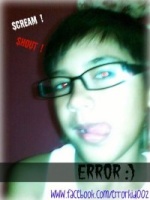

Posts : 1385
Age : 27
Location : In your ASS
Mood : LOL
> : CURRENT MOOD :

happie xD
Contribution : Forum Warnings :
Reg. Date : 2009-07-08
Reputation : 150
Points : 30546
Pet : 
 |  Subject: Re: Tutorial: Striking Text Effect Using Glows and Blends Subject: Re: Tutorial: Striking Text Effect Using Glows and Blends  Sun Jul 19, 2009 9:39 pm Sun Jul 19, 2009 9:39 pm | |
| | |
|
  | |
fiboy_171
SH Geek


Posts : 505
Age : 36
Location : ||L||A||S||P||I||Ñ||A||S||
Mood : Happy
> : I love Sacred HOT
Contribution : Forum Warnings :
Reg. Date : 2009-07-19
Reputation : 10
Points : 29500
 |  Subject: Re: Tutorial: Striking Text Effect Using Glows and Blends Subject: Re: Tutorial: Striking Text Effect Using Glows and Blends  Mon Jul 20, 2009 3:50 am Mon Jul 20, 2009 3:50 am | |
| nice one ,..
tnx for sharing ,.. | |
|
  | |
Flora x)
Vip Member •



Posts : 5963
Age : 31
Location : Calgary, AB
Mood : Blissful
> : mamamia papapia, baby got a diarrhea XD
Contribution : Forum Warnings :
Reg. Date : 2009-07-22
Reputation : 340
Points : 36047
Pet : 
 |  Subject: Re: Tutorial: Striking Text Effect Using Glows and Blends Subject: Re: Tutorial: Striking Text Effect Using Glows and Blends  Thu Jul 23, 2009 1:45 am Thu Jul 23, 2009 1:45 am | |
|  whoa !! cool. thumbs up !! | |
|
  | |
jhimace
Promoter


Posts : 304
Age : 34
Location : Milno, Bacoor, Cavite
> : SH ruLe!!
Contribution : Forum Warnings :
Reg. Date : 2009-06-30
Reputation : 29
Points : 29104
Pet : 
 |  Subject: Re: Tutorial: Striking Text Effect Using Glows and Blends Subject: Re: Tutorial: Striking Text Effect Using Glows and Blends  Sun Jul 26, 2009 2:14 am Sun Jul 26, 2009 2:14 am | |
| karapat-dapat kang icLap cLap..  | |
|
  | |
rhea (:
Moderator



Posts : 5942
Age : 32
Location : my network places` :">
Mood : thinking.
> : my lips like sugar.. XD
Contribution : Forum Warnings :
Reg. Date : 2009-07-25
Reputation : 658
Points : 41616
Pet : 
 |  Subject: Re: Tutorial: Striking Text Effect Using Glows and Blends Subject: Re: Tutorial: Striking Text Effect Using Glows and Blends  Wed Jul 29, 2009 1:20 am Wed Jul 29, 2009 1:20 am | |
| wow, ang kyut ng effects (:
thanks for this. | |
|
  | |
irish_bacal
Member


Posts : 24
Age : 29
Location : Philippines (Batangas)
Mood : Happy
> : finding the right boyfriend (:
Contribution : Forum Warnings :
Reg. Date : 2009-07-26
Reputation : 3
Points : 28031
 |  Subject: Re: Tutorial: Striking Text Effect Using Glows and Blends Subject: Re: Tutorial: Striking Text Effect Using Glows and Blends  Wed Jul 29, 2009 1:16 pm Wed Jul 29, 2009 1:16 pm | |
| whoa!
nice kuya!
i like the sparkling things :D | |
|
  | |
Sponsored content
 |  Subject: Re: Tutorial: Striking Text Effect Using Glows and Blends Subject: Re: Tutorial: Striking Text Effect Using Glows and Blends  | |
| |
|
  | |
| | Tutorial: Striking Text Effect Using Glows and Blends |  |
|