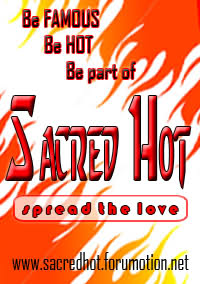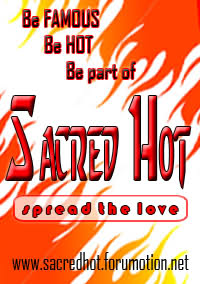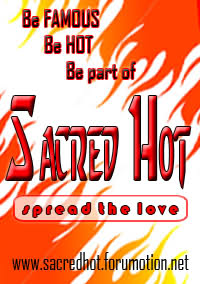kimjoy
Administrator



Posts : 6682
Age : 112
Location : my bebe hakdOg's heart
Mood : k e w L | B i B o
> : p e p a y :<
>: p e p a y :<
Contribution : Forum Warnings :
Reg. Date : 2009-05-10
Reputation : 1253
Points : 49596
Pet : 
 |  Subject: Photoshop Shortcut Keys Subject: Photoshop Shortcut Keys  Sat Sep 19, 2009 1:28 pm Sat Sep 19, 2009 1:28 pm | |
| Modes
Q- Quick mask mode toggle = view selection as rubylith overlay, accepts paint tools
F- Cycles through Normal and 2 full-screen modes — very useful for previewing without clutter
Tab- Removes all palettes
Ctrl+; - Show/Hide Guides
Ctrl+' - Show/Hide Grid
Ctrl+R - Show/Hide Rulers
Tools
V- moVe
M- Marquee (Shift+M, circular Marquee)
C Crop
W- Wand
B- Brush
E- Eraser
S- cloning Stamp
N- liNe
T- Type
K- fill bucKet
I- Idropper (eyedropper)
G- Gradient fill
P- Pen
O- Dodge / Burn / Saturate (Shift cycles through)
R- bluR / shaRpen / smeaR (Shift cycles through)
H- Hand
Z- Zoom
Layer
Ctrl+Shift+N- New Layer
Ctrl+E- Merge Down
Ctrl+J- New Layer from selection by Copy
Ctrl+Shift+J- New Layer from selection by Cut
Ctrl+G- Clipping Group with previous layer
Image tweaks
Ctrl+M- Gamma Curves
Ctrl+L- Levels
Ctrl+U- hUe / saturation / lightness
Ctrl+B- colour Balance
Color
D- Default colours (Foreground/Background to B/W)
X- Xchange (Swap) foreground/background colours)
Random
Alt+Backspace- Fill with foreground colour
Alt+Shift+Backspace- Fill with foreground colour, preserving transparency
Shift+F5- Fill dialog box
[ ]- [Square brackets] Brush size up/down
ctrl+z-undo
ctrl+alt+z-undo further
Control + K - Removes the grey/blue box in the top left of your canvas.
Cntrol + Q - Closes the open document.
source: http://www.nooti.com/design/ps-shortcuts.php
--------
hope this could help you guys.. x] | |
|
Mheg
Princess of Vanity



Posts : 2955
Age : 29
Location : somewhere down the road XD
Mood : chuvachuchu XDD
> : ADEEK ako ..
at POGEE pa XD ..
Contribution : Forum Warnings :
Reg. Date : 2009-06-21
Reputation : 266
Points : 33765
Pet : 
 |  Subject: Re: Photoshop Shortcut Keys Subject: Re: Photoshop Shortcut Keys  Sun Sep 20, 2009 12:32 pm Sun Sep 20, 2009 12:32 pm | |
| wow hehe tnx fer sharing lola kowng mahal  | |
|
♥ iLaBB BiBoY ♥
Promoter •



Posts : 6927
Age : 29
Location : Rosario, Cavite
Mood : Happy Enough !
> : Rej.Regina.Ina.Tchin.Maria
Contribution : Forum Warnings :
Reg. Date : 2009-07-20
Reputation : 308
Points : 38169
Pet : 
 |  Subject: Re: Photoshop Shortcut Keys Subject: Re: Photoshop Shortcut Keys  Mon Sep 21, 2009 10:55 pm Mon Sep 21, 2009 10:55 pm | |
| | |
|
Sponsored content
 |  Subject: Re: Photoshop Shortcut Keys Subject: Re: Photoshop Shortcut Keys  | |
| |
|